

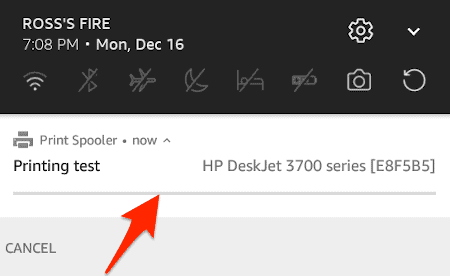
There are two settings to check before you get started. To get to Photos, click on “Hello – Accounts & Lists” then scroll to Your Amazon Photos and click to open. If you are already a Prime member, simply log in to your account. Then you can follow the rest of the steps as usual. If you don’t have an Amazon Prime account and you want to test it all out, you can use this link for a free 30-day trial. If you’re a little confused on the differences, you can see Amazon’s overview here. Essentially, you’re extending your Prime benefit to others even if they aren’t a Prime member themselves. The coolest part is that the individuals you invite get a free Prime Amazon Photos account – unlimited photo storage and up to 5GB of videos & files. While we don’t use this feature currently, it’s a great way to share & collect photos with up to 5 family members or friends. By accepting your invitation, they will get notified when you add new photos and can view & comment – all in a private setting! They do not have to be a Prime member to accept your invitation.



 0 kommentar(er)
0 kommentar(er)
